MSPA To IbisPaint X
There are many ways you can use IbisPaint to easily emulate Hussie's style, but this can only take you so far. Try to study his style before getting into the thick of things for the best result! This reference is best suited for IbisPaint X users on mobile.
Basics
Settings
Preventing Blurriness
To start, click on the arrow at the bottom-right to access your settings. Interpolation on Zoom In is located in the User Interface. Turning this off will stop your art from looking blurrier upon zooming in.
Bucket Settings
Scroll through the settings menu until you reach the For Professionals section. When Save Bucket Settings is enabled, go to the Bucket and Magic Wand settings. Turning Expansion down to 0 will stop IbisPaint from overshooting and making your art look anti-aliased, while turning Strength down to 0 will prevent these tools from selecting similar colors.
Upscaling/Downscaling
In the transformation tool's menu, scroll down to the Interpolation Method. This can change how something will look when upscaled/downscaled/whatever. In Homestuck, Bicubic (Sharp) was used for rotation and downscaling while Nearest Neighbor (Dot) was used for upscaling.
Brushes
All of that will be kind of useless if you don't have an aliased pen. The default digital pen is good for spriting, passable otherwise, but you should change it to your liking. You could add a little Jitter to try and copy how rough the lineart in MPSA is or change the thickness at the ends of the brush, but all of these settings are a little trivial when trying to replicate Hussie's style.
However, there is one setting in the Dynamic section that could be useful for the average IbisPaint user (someone who draws with their finger): Speed - Thickness.

Nepeta's been drawn with just the digital brush. PI has also been drawn by the same brush, except the speed setting is at 70%. Pen pressure can be simulated reasonably well as long as you get used to it works. Being in the positives will make the brush size bigger when you go fast and vice versa. In both cases, being slow will result in the original brush size. Feel free to change this number when needed- sometimes 50% is too little and 60% is too much.
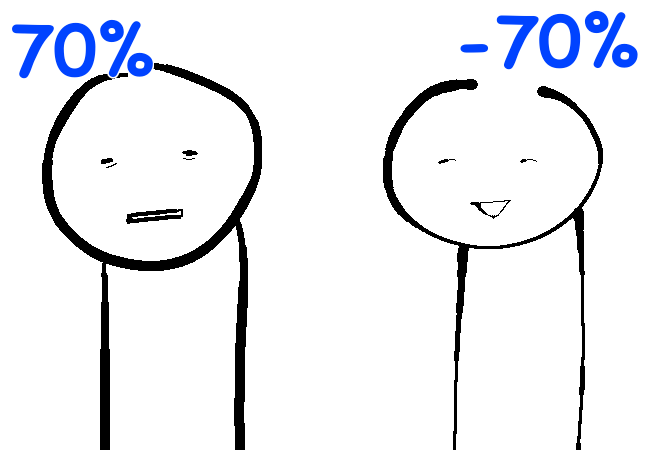
Premade Brushes


You're welcome. If you're gonna change anything, just don't use the Dot setting. It'll mix up your pixel sizes and will make any type of MSPA art you're trying to aim for look way less cohesive whether it be sprite mode or hero mode.